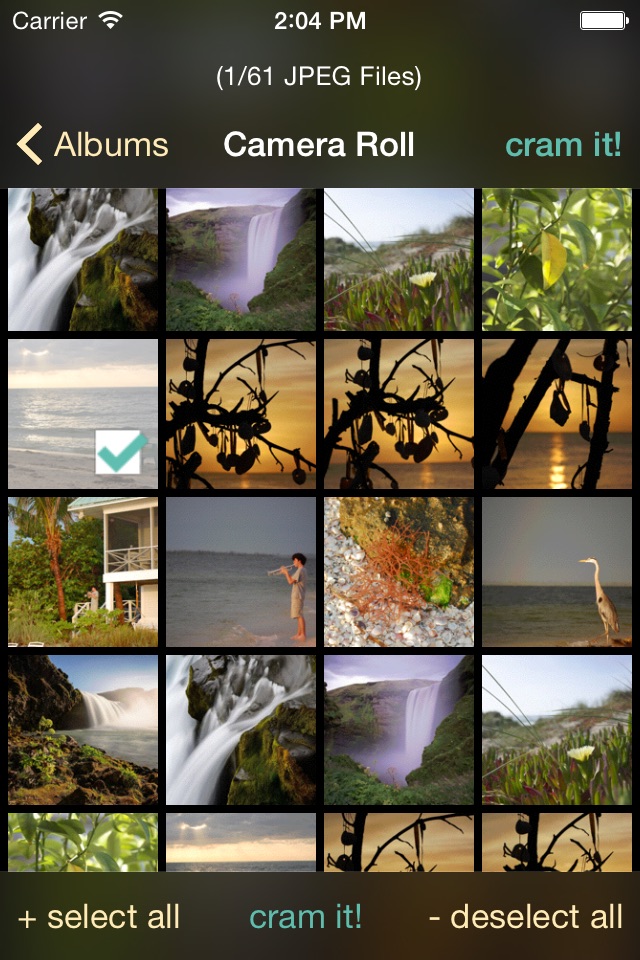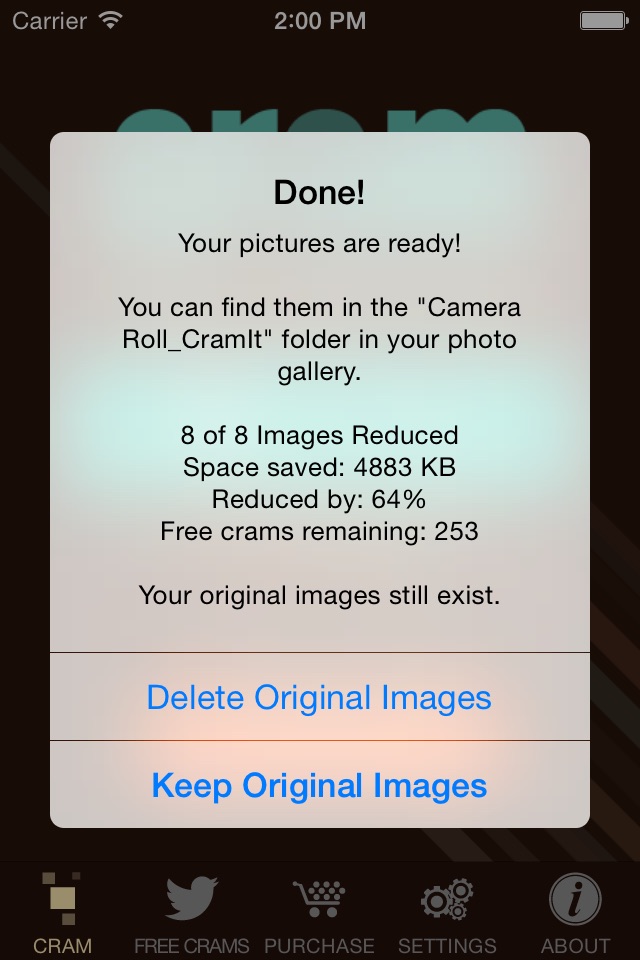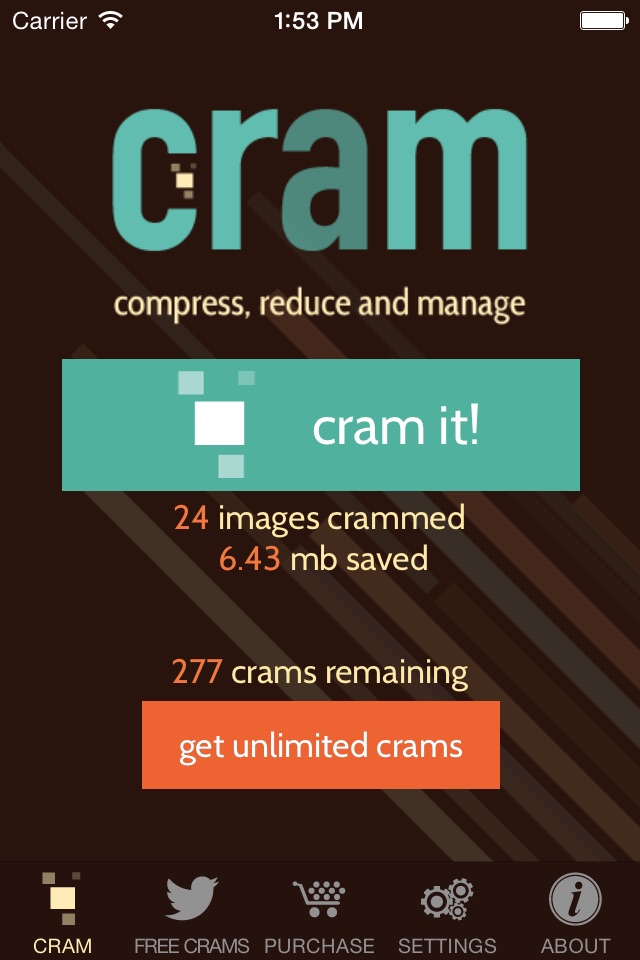
Cram - Reduce Pictures app for iPhone and iPad
Developer: Accusoft Corporation
First release : 09 Dec 2012
App size: 7.15 Mb
Short on storage space? Use Cram, an image compressor app, to shrink pictures on your iOS device by 60% or more — without compromising the actual display/print dimensions, resolution, or beauty of your photo files.
Want to send more pictures at once? Shrink pictures with the image compressor app. When you compress your photo files with Cram, you can attach more images to an email without getting blocked by size limits or slowing down send times.
Just launch the Cram image compressor and select an individual JPEG photo or a whole album of JPEG photos. Using the auto-delete setting, Cram compresses your photos and replaces the original images in the gallery. Cram also gives you the option to delete the original file manually after each individual compression. The compressed image only takes up one-third of the space previously occupied by the oversized image.
Use the built-in camera and realize the benefits of Cram with no effort at all. Pictures you take with the Cram camera will be automatically reduced. Since only the reduced pictures will be saved, you will immediately start saving space. On devices that support 3D Touch, you can even access the built-in camera from the Home screen with a Quick Action.
Using Cram as your chosen image compressor, you can:
- Store up to 3 times as many photos on your device and in iCloud
- Transfer and share photos up to 3 times faster
- Save on data rates when sharing photos on the go
- Share reduced photos via email and Facebook directly from Cram
- Drop compressed images on a site or blog without slowing the load time for visitors
Try Cram now and compress 300 photos free over the lifetime of the app. An in-app purchase of $1.99 removes the 300 photo limitation.